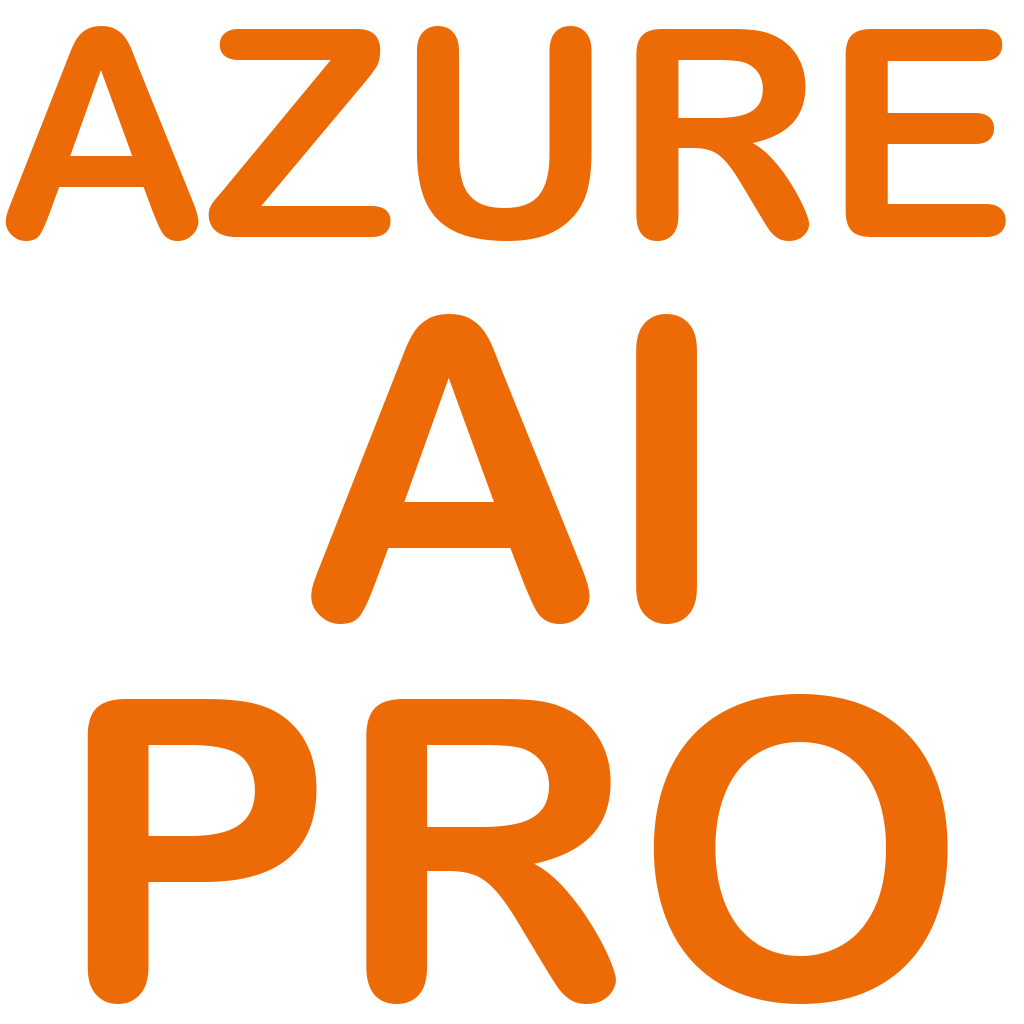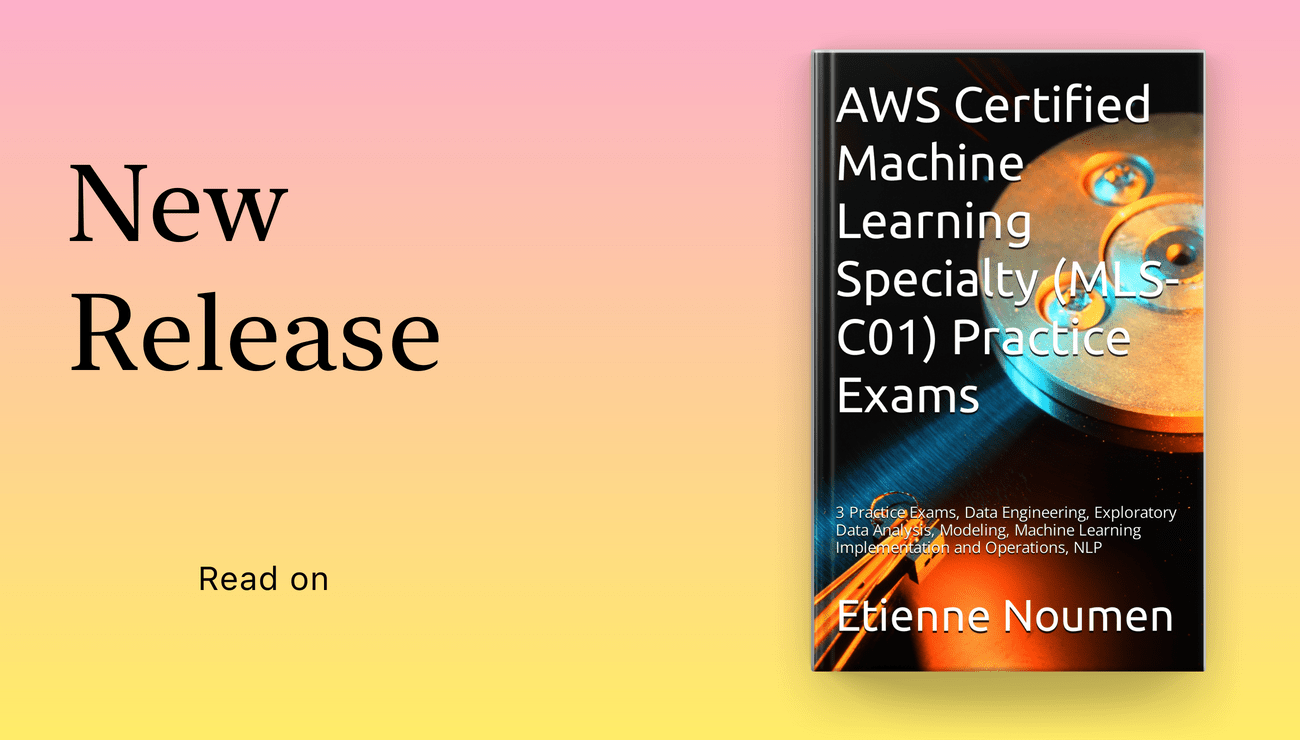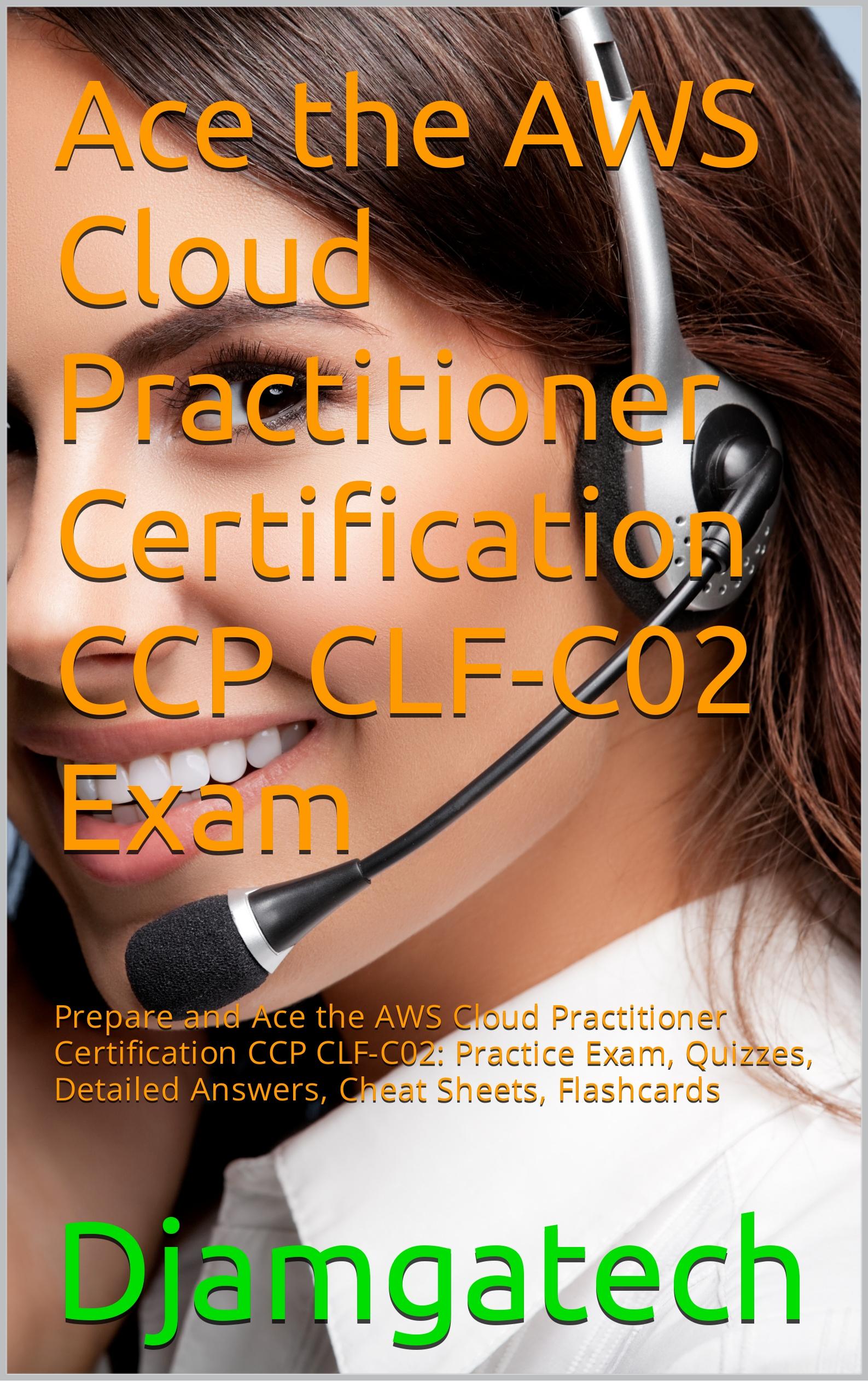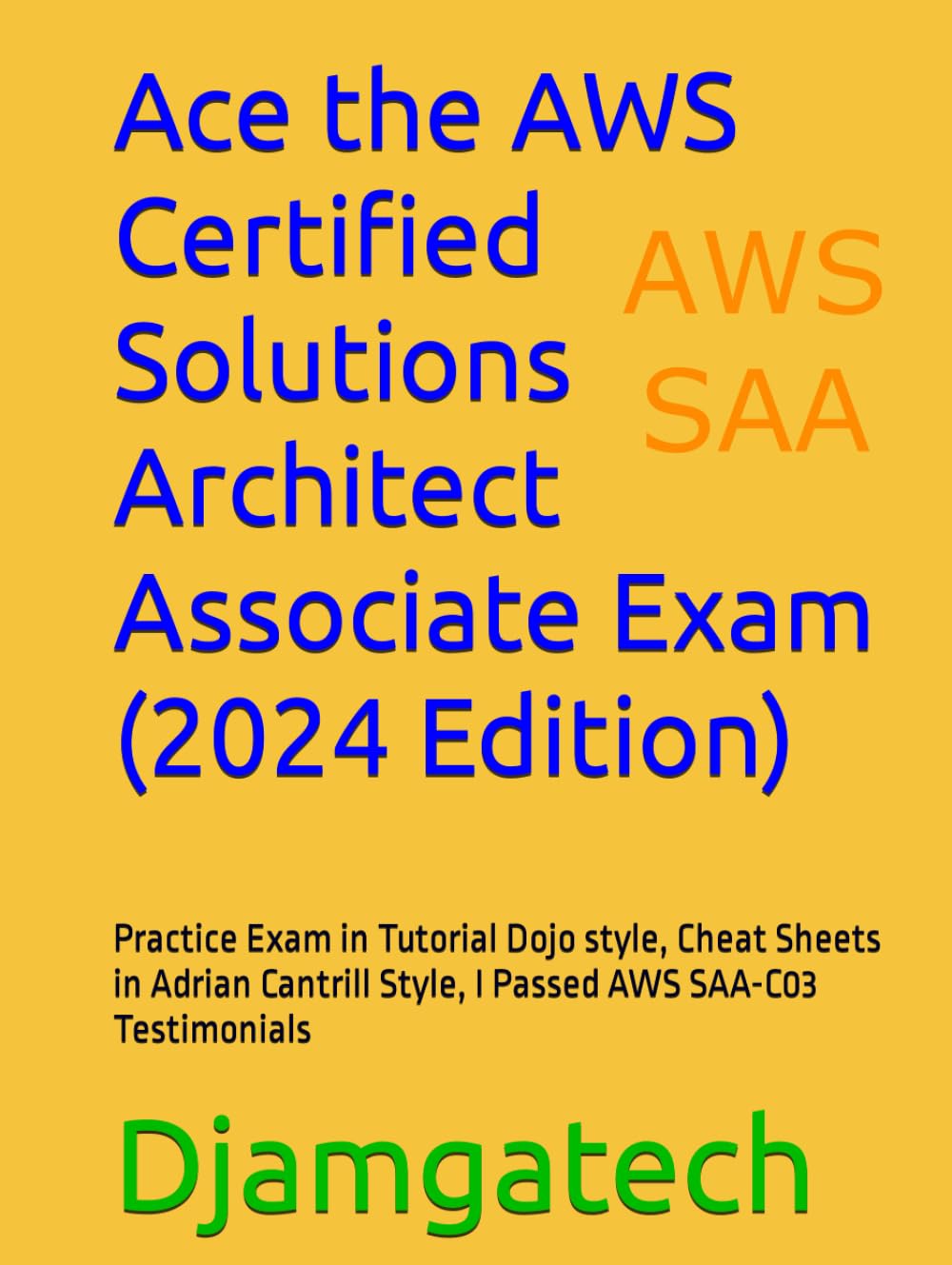You can translate the content of this page by selecting a language in the select box.
Azure AI Fundamentals AI-900 Exam Preparation: Azure AI 900 is an opportunity to demonstrate knowledge of common ML and AI workloads and how to implement them on Azure. This exam is intended for candidates with both technical and non-technical backgrounds. Data science and software engineering experience are not required; however, some general programming knowledge or experience would be beneficial.
Azure AI Fundamentals can be used to prepare for other Azure role-based certifications like Azure Data Scientist Associate or Azure AI Engineer Associate, but it’s not a prerequisite for any of them.
This Azure AI Fundamentals AI-900 Exam Preparation App provides Basics and Advanced Machine Learning Quizzes and Practice Exams on Azure, Azure Machine Learning Job Interviews Questions and Answers, Machine Learning Cheat Sheets.
Download Azure AI 900 on Windows10/11
Azure AI Fundamentals AI-900 Exam Preparation App Features:
– Azure AI-900 Questions and Detailed Answers and References
– Machine Learning Basics Questions and Answers
– Machine Learning Advanced Questions and Answers
– NLP and Computer Vision Questions and Answers
– Scorecard
– Countdown timer
– Machine Learning Cheat Sheets
– Machine Learning Interview Questions and Answers
– Machine Learning Latest News
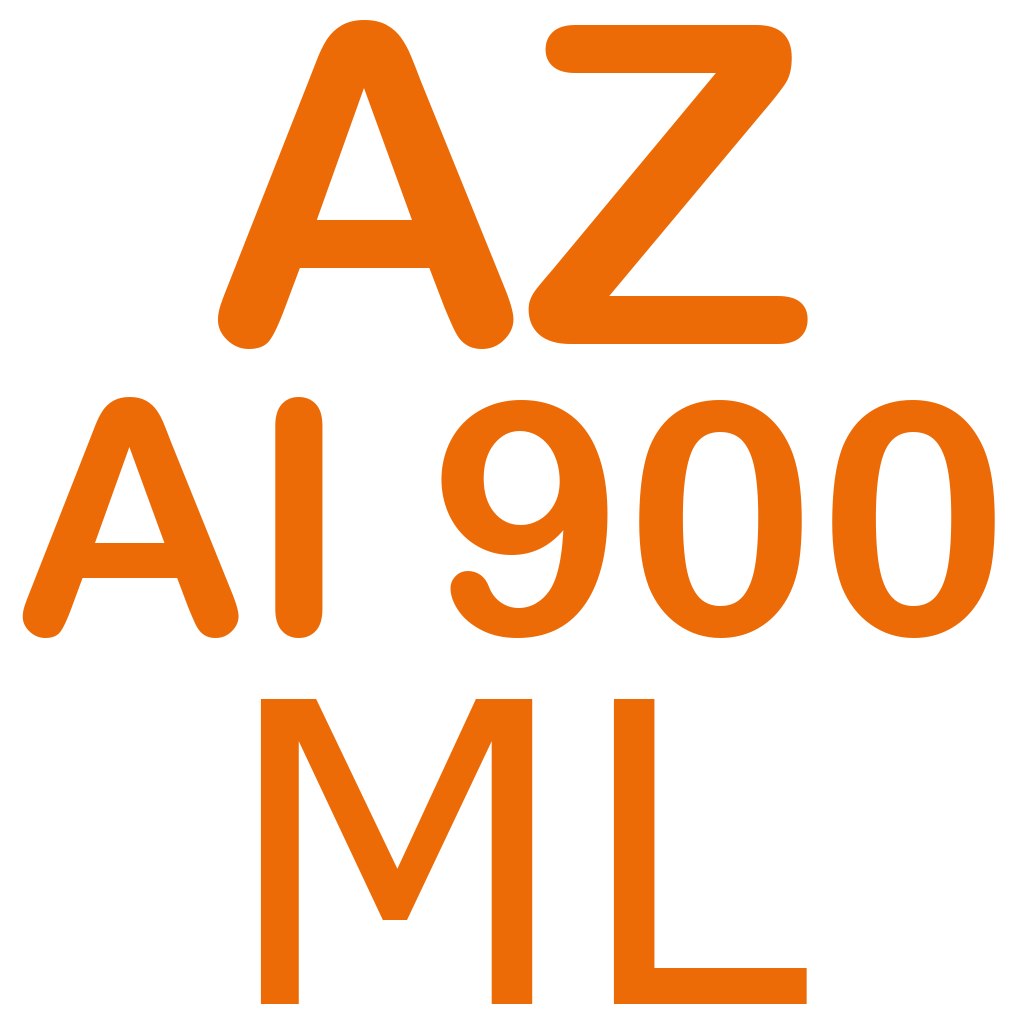
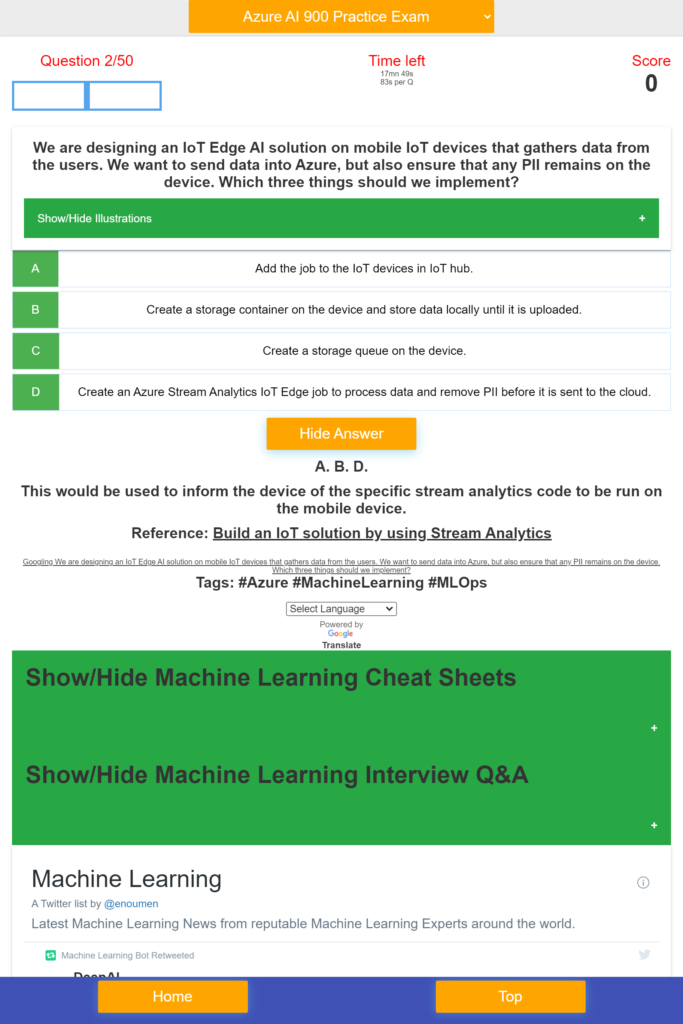
This Azure AI Fundamentals AI-900 Exam Prep App covers:
- ML implementation and Operations,
- Describe Artificial Intelligence workloads and considerations,
- Describe fundamental principles of machine learning on Azure,
- Describe features of computer vision workloads on Azure,
- Describe features of Natural Language Processing (NLP) workloads on Azure ,
- Describe features of conversational AI workloads on Azure,
- QnA Maker service, Language Understanding service (LUIS), Speech service, Translator Text service, Form Recognizer service, Face service, Custom Vision service, Computer Vision service, facial detection, facial recognition, and facial analysis solutions, optical character recognition solutions, object detection solutions, image classification solutions, azure Machine Learning designer, automated ML UI, conversational AI workloads, anomaly detection workloads, forecasting workloads identify features of anomaly detection work, Kafka, SQl, NoSQL, Python, linear regression, logistic regression, Sampling, dataset, statistical interaction, selection bias, non-Gaussian distribution, bias-variance trade-off, Normal Distribution, correlation and covariance, Point Estimates and Confidence Interval, A/B Testing, p-value, statistical power of sensitivity, over-fitting and under-fitting, regularization, Law of Large Numbers, Confounding Variables, Survivorship Bias, univariate, bivariate and multivariate, Resampling, ROC curve, TF/IDF vectorization, Cluster Sampling, etc.
- This App can help you:
- – Identify features of common AI workloads
- – identify prediction/forecasting workloads
- – identify features of anomaly detection workloads
- – identify computer vision workloads
- – identify natural language processing or knowledge mining workloads
- – identify conversational AI workloads
- – Identify guiding principles for responsible AI
- – describe considerations for fairness in an AI solution
- – describe considerations for reliability and safety in an AI solution
- – describe considerations for privacy and security in an AI solution
- – describe considerations for inclusiveness in an AI solution
- – describe considerations for transparency in an AI solution
- – describe considerations for accountability in an AI solution
- – Identify common types of computer vision solution:
- – Identify Azure tools and services for computer vision tasks
- – identify features and uses for key phrase extraction
- – identify features and uses for entity recognition
- – identify features and uses for sentiment analysis
- – identify features and uses for language modeling
- – identify features and uses for speech recognition and synthesis
- – identify features and uses for translation
- – identify capabilities of the Text Analytics service
- – identify capabilities of the Language Understanding service (LUIS)
- – etc.
Download Azure AI 900 on Windows10/11
Azure AI Fundamentals Breaking News – Azure AI Fundamentals Certifications Testimonials
- AZ900 - guys who recently passedby /u/akiread (Microsoft Azure) on April 17, 2024 at 5:33 pm
Hey guys, I would he more than happy if you can share your personal experiences who passed AZ900 in these recent months. What type of questions came? Were there any other topics outside of official study guide from Microsoft Learn (anything which wasn't covered)? What to pay more attention? Any practice tests or materials you found which were close to real exam. I have my exam tomorrow so wish me best luck submitted by /u/akiread [link] [comments]
- Azure vWAN disaster recovery strategy with two hubs and firewallby /u/Glittering_Clerk_217 (Microsoft Azure) on April 17, 2024 at 5:01 pm
Hi everybody, currently I try to figure out the best disaster recovery strategy with Site Recovery and vWAN. I'm not sure which is the best way to secure the vWAN. I'm a junior developer / architect and have only been working with Azure for a few months. The environment is as follows: I have to hubs in two different regions. In my opinion, there are two options: 1) I need to deploy a failover hub for each hub in my production environment. 2) A single failover hub for both hubs is sufficient, so that in the event of a disaster the Site Recovery will deploy the hub's things to the failover hub and region. What do you think is the best option? And how can I combine the failover hub with a firewall? I plan to trigger an IaC pipeline in the event of a disaster to implement a sort of active-passive strategy. Is it possible to add a firewall to the failover hub? The only information I can find is that the vwan can't be changed in the event of a disaster, so it's not possible to add hubs with IaC. But I can't find any information on how to change the hub if vwan is unreachable. submitted by /u/Glittering_Clerk_217 [link] [comments]
- Locked out of Azure VMby /u/selimovd (Microsoft Azure) on April 17, 2024 at 4:39 pm
Hello everyone, I tried to connect my Azure VM to my NAS. t seems to have worked, but I routed all of my traffic over my NAS (0.0.0.0/0). The moment the connection started, I was kicked out my RDP connection. Since then I can't connect to the VM. I deleted on my NAS the VM as Wireguard peer, I restarted the VM via Azure Portal and SSH, tried to connect with RDP and Bastion, but I can't connect. How can I get back control over my VM? Thank you and best regards submitted by /u/selimovd [link] [comments]
- Seeking Advice on Azure OpenAi BYODby /u/smartfridge2000 (Microsoft Azure) on April 17, 2024 at 4:37 pm
On AZ you can deploy an gpt instance that allows you to bring your own data (BYOD) My question is, my data is in an MYSQL databases containing around 20-30 tables. Is it possible to load this data and be able to ask the gpt chat questions like: What are the products in category x that costs y $? What are the total number of products avaiable? What are the total number of categories available? The gpt would have to query the tables that are pretty huge, some products table contain around 100k rows. Is it possible for me to insert all my database into azure openai's byod? Is it possible for the instance to look into all my data and be aware or the total number of products, categories, find products that a users asks for? submitted by /u/smartfridge2000 [link] [comments]
- azure standard diskby /u/ArcherNew3467 (Microsoft Azure) on April 17, 2024 at 4:34 pm
hi can anyone provide some clarity around whether standard ssd supports host caching? from what i have read, documentation suggests only premium is enabled for caching, BUT the option is available via the vm disk blade for standard SSD to use "read only" or "read/write". i created a new Standard D2s v3 with 2 standard SSDs, 1 had caching set to "read only" the other had "none". when i ran diskspd against the standard SSD without caching, it was getting around 500 IOPS as expected. However when i targetted the disk with "read only" i could instantly see the difference and was getting around 4k IOPS (which according to the size guide is exactly the right max cached IOPS for that VM https://learn.microsoft.com/en-us/azure/virtual-machines/dv3-dsv3-series ) i can also see via the VM metrics, that the "vm cached iops percentage" is also going up in-line with my testing. am i doing something wrong here? or just not understanding the documentation correctly? submitted by /u/ArcherNew3467 [link] [comments]
- Application Gateway Helpby /u/ITnewb30 (Microsoft Azure) on April 17, 2024 at 3:58 pm
Quick background. I am a newer Cloud Admin at a small company. I am setting up a test environment that closely mirrors our production. We have an application gateway that connects to IIS Windows Vms on the backend pool. I have been trying to get my test app gateway to work with my test vms and for the life of me I cannot figure out what is going wrong. My backend pool IP matches the NIC that is configured as the binding in IIS. My backend pool and listener are configured to use 443 with my site name as the hostname. I know my DNS is right because an NSlookup resolves my hostname to the app gateway public IP. Backend health gives me nothing besides Cannot connect to backend server. Check whether any NSG/UDR/Firewall is blocking access to the server. Check if application is running on correct port. To learn more visit - https://aka.ms/servernotreachable. I cannot find any rules on my nsg that would block traffic. I even configured an all-all rule from appgateway subnet to vm subnet for testing and no change. When trying to access the site I get err_connection_timeout and strangely enough it says there is no ssl cert associated with the site. In the backend health when I select troubleshoot I just get an unknown error occured and the csv give me no further info. Any ideas or other troubleshooting methods and steps to look into? Feeling some serious imposter syndrome with this one...... submitted by /u/ITnewb30 [link] [comments]
- Azure Databricks medallion architecture with custom web appby /u/davidevan (Microsoft Azure) on April 17, 2024 at 3:54 pm
I’m working with Azure Databricks following a medallion architecture (gold, silver, and bronze). I have a requirement to build a custom web app that retrieves data from the gold layer. Should I leverage the API within Azure Databricks to retrieve the data or should the gold data be positioned somewhere else (e.g. Azure Cosmos DB) for the web app to read from? submitted by /u/davidevan [link] [comments]
- Azure Vault & Provisioning a VM with Terraformby /u/Trainee_Ninja (Microsoft Azure) on April 17, 2024 at 3:43 pm
I am provisioning a VM with Terraform and the provisioning code requires an admin ssh key like so: admin_ssh_key { username = "stager" public_key = file("~/.ssh/id_rsa.pub") } What would be the best way to go about it? I created an Azure SSH Key and am planning to use the public key provided here. But what if someone else wants to SSH into this VM? How should I share the Private Key in that case? Can I somehow use Azure Vault here? submitted by /u/Trainee_Ninja [link] [comments]
- error running whisperx on azureby /u/qhelspil (Microsoft Azure) on April 17, 2024 at 3:29 pm
i want to run the official whisperx notebook on azure, when i run the following lines !apt install ffmpeg !apt-get install libportaudio2 i get the following error: E: Could not open lock file /var/lib/dpkg/lock-frontend - open (13: Permission denied) E: Unable to acquire the dpkg frontend lock (/var/lib/dpkg/lock-frontend), are you root? E: Could not open lock file /var/lib/dpkg/lock-frontend - open (13: Permission denied) E: Unable to acquire the dpkg frontend lock (/var/lib/dpkg/lock-frontend), are you root? i am coding on the azure ml studio according to chatgpt i must use containerization. is this there an alternative? is there an easier way to do this? thanks submitted by /u/qhelspil [link] [comments]
- Can't decide between AI-102 and DP-100by /u/Prize_Barracuda_5060 (Microsoft Azure Certifications) on April 17, 2024 at 3:11 pm
I've completed the on going AI skills challenge and have the option of either giving the AI-102 exam or the DP-100 exam and I'm confused as to which one to pick and which one is easier. I already have the AI-900 and my background is in web development (Mern and Next.js) I'm currently an undergrad CS student in my final year if that helps. I think both of them are quite similar and I'm leaning towards the AI-102 exam but don't know how hard it would be as I would rather choose the easier of the two. submitted by /u/Prize_Barracuda_5060 [link] [comments]
- Moving from RA-GRS to ZRS greyed out?by /u/NoitswithaK (Microsoft Azure) on April 17, 2024 at 3:07 pm
I've got a GPv2 storage account currently set to RA-GRS that i'd like to downgrade redundancy to ZRS. In the portal the only available options are LRS, GRS, RA-GRS and RA-GZRS. Do I have to step to LRS then up to ZRS? submitted by /u/NoitswithaK [link] [comments]
- Internet breakout through NVA in Azureby /u/Lower-Designer3993 (Microsoft Azure) on April 17, 2024 at 2:31 pm
here's a fun one for the afternoon, if i have remote users that want to route their internet traffic through an NVA (say Fortigate) in Azure that they connect to via SSL VPN is this even possible ? submitted by /u/Lower-Designer3993 [link] [comments]
- Azure AI servicesby /u/OkBother4153 (Microsoft Azure) on April 17, 2024 at 1:56 pm
How can I utilize Azure AI services for optimize search in document repository. Can I index all documents and increase search accuracy and relevancy using Azure AI search.Is there any related architecture to address that. submitted by /u/OkBother4153 [link] [comments]
- Azure Disk Encryption - Encryption Settings Missingby /u/Orca237 (Microsoft Azure) on April 17, 2024 at 1:55 pm
I'm looking for some hints with a VM which has Azure Disk Encryption enabled. Last week the VM was rebooted as part of regular patching. The VM did not come back online, upon investigation the OS would not boot as the encryption key is missing from the encryption settings under VM > Settings > Disks > Additional Settings. The correct keyvault is selected but not the key, the key and secret are still in the KV and the VM has access through the resource access option. Obviously the VM agent and guest configuration service is not available so attempting to select the keys creates a deployment which eventually fails. We tried to restore from a previous backup following https://learn.microsoft.com/en-us/azure/backup/restore-azure-encrypted-virtual-machines This restores a new VM with the same configuration, missing the key. In the configuration files certain settings are missing when comparing against a seperate VM which restores fine. I have updated the json files before deploying but it still has not settings set and the deployment fails on vmname/AzureDiskEncryption. Before i edit the deployment files they are like below, however I have updated details in all but one place "KeyBackupData": azuredeployc*************.json - Missing KeyEncryptionKeyURL entry config-**********.json - keyEncryptionKey - Missing block encryptioninfo***********.json - Missing SecretData and KeyBackupData - I have inputted secretdata from the KV but not sure what KeyBackupData is. *****osdisk-.vhd Proprties - Missing keyEncryptionKey and keyUrl parameter - I seen this one last and thought I had it put fresh restore and deployment after updating all of the above still failed. I have reached out to our support partner but they just don't listen to my suggestions above and keep getting me to try different restore points, swapping disks although the article above says you can't do this with encrypted disks. The VM has been rebooted regularly for the past 12 months. Any pointers or help much appreciated. submitted by /u/Orca237 [link] [comments]
- Apps can't connect to load balancer...in the same RG/vnet?by /u/johnnydotexe (Microsoft Azure) on April 17, 2024 at 1:37 pm
Have two VMS, SQL01 and SQL02, clustered/always on, behind a load balancer in azure. Experiencing a weird issue where nothing can connect to the LB IP...except whatever VM is AG primary at the time. On both SQL VMs I can connect to its own SQL instance or the instance running on the other VM. Only on whichever VM is AG primary at the time, can I connect to the LB IP in SSMS. The other VM produces a "network path not found" error. Apps on other VMs in the same RG/vnet, and app services running in the same RG/vnet, can connect directly to either SQL VM IP but timeout when trying to connect to the LB IP. I can 'nslookup LBname' from either SQL VM and get the correct IP returned. Banging my head against the wall trying to figure this out. I literally just did the same high availability SQL setup for two other clients in the last month and they're working fine. Additionally, for just this project, I had to do two things that the last two projects did not require, unsure if related or just more coincidental weirdness surrounding this project... Had treate an inbound rule on the NSG of both VMs to allow traffic from Azure's health probe public IP over port 1433 so they reported as available/healthy in the load balancer...something I didn't have to do in the last two projects. Had to create an inbound rule on SQL02 windows firewall to allow traffic in on 5022, for it to finally include itself in the AG without errors/warnings and the DBs to finally synchronize over to it. Any ideas? submitted by /u/johnnydotexe [link] [comments]
- Daily prompts by Outlook (MacOS) to authenticate.by /u/StandingDesk876 (Microsoft Azure) on April 17, 2024 at 1:35 pm
This is becoming a great annoyance. Only since the last three to four weeks, Outlook is prompting me every morning to authenticate with Microsoft Authenticator. Even more annoying, it does not offer the two-digit code required for the authenticator app. So I always have to choose 'can't use authenticator app right now' then choose to authenticate with the authenticator app. Then there's a dance I have to do on the authenticator app to reject the earlier prompt that was displayed from Outlook. What's especially annoying is that never have my phone with me at the desk so I have to go to the other room to get the darn thing and go through the above noted process. Every day. This is why I have a USB Key but that's never an option presented by the Outlook prompt. Moreover, these authentication prompts are sometimes happening in the middle of the night while my laptop is closed and I'm asleep. I have tried removing all my authentication methods and re-establishing them. submitted by /u/StandingDesk876 [link] [comments]
- Region Selection: Static Web Apps + CosmosDBby /u/gopietz (Microsoft Azure) on April 17, 2024 at 1:23 pm
I'm building a web app using static web apps with a managed functions backend and CosmosDB. I want to optimize latency and bring backend and database into the same region. Interestingly, there is not a single region in Europe that supports the SWA function backend as well as CosmosDB. That seems rather odd, right? Globally, there's just two regions that fit the bill. Throw in an OpenAI workspace and you're completely out of luck. Recommendations? Also, functions have a feature in preview called "distributed functions" where they automatically deploy the backend close to your users. That sounds cool initially, but most applications will use a database and then the feature becomes completely useless, right? submitted by /u/gopietz [link] [comments]
- Point-to-Site VPN Azure Certificate Authenticationby /u/rijoskill (Microsoft Azure) on April 17, 2024 at 1:02 pm
submitted by /u/rijoskill [link] [comments]
- Liveness Probes Failing on AKS 1.29.2 with Bitnami Redis Helm Chartby /u/quadrilat (Microsoft Azure) on April 17, 2024 at 12:48 pm
Hello, We've recently upgraded our test environment on Azure Kubernetes Service (AKS) to version 1.29.2 and started encountering an intermittent issue with liveness probes on our Redis setup (Bitnami Helm Chart). Issue Description: Error Message: Sporadically, the liveness probes fail with the following error:Liveness probe failed: command "sh -c /health/ping_liveness_local_and_master.sh 5" timed out Setup --> exec [sh -c /health/ping_liveness_local.sh 5] delay=20s timeout=6s period=5s #success=1 #failure=5 Frequency: The failure happens randomly every 10-15 minutes and doesn't follow any discernible pattern. Cluster Configuration: Our deployment consists of one master and two replicas. Previous Version: Prior to the AKS upgrade, the same configuration on AKS/K8S 1.26.3 worked flawlessly (and still works, we have a parallel system that still runs the same chart under heavy load) Probe Command: The liveness probe executes a shell script which essentially performs a redis-cli ping. Troubleshooting Done: We attempted to replicate the problem by running redis-cli ping directly in a loop on all three pods/containers. However, there were no signs of latency or peaks in response times - we also ran Redis intrinsic tests (generating heavy load on all nodes) - but that did result in consistently stable values and the same random liveness probe issues. Has anyone else encountered this post-upgrade? We're trying to root out the cause as there's no apparent system load or network latency that would be disrupting the liveness checks (or maybe there is a brief drop for 1 call, but we were not able to reproduce it by doing the same checks in parallel in the shell) Any insights / ideas / similar experiences or help would be greatly appreciated. submitted by /u/quadrilat [link] [comments]
- Azure Firewall responding to ICMP ping from the internetby /u/ade-it (Microsoft Azure) on April 17, 2024 at 12:47 pm
Hello, Is it possible to prevent Azure Firewall from responding to incoming ICMP ping from the internet? I have not been able to find any setting for this. There are no such rules allowing this. Thanks, Adrian submitted by /u/ade-it [link] [comments]
Download Azure AI 900 on Windows10/11
A Twitter List by enoumen